As an independent developer who has been creating health monitoring apps since 2009, I'm often asked about the difference between Pro and Plus versions of apps like BPMon, BGluMon, and others. Here's everything you need to know.
Same Features, Different History
The truth is, today there's no functional difference between Pro and Plus versions - they offer identical features, performance, and reliability. Why maintain both? The answer lies in my 15-year journey of developing these health monitoring tools.
In the early days of the App Store, Apple's policies were more restrictive regarding app pricing and trial options. To accommodate different user preferences, I created two versions of each app:
- A paid "Pro" version
- A free "Plus" version with an in-app purchase to unlock premium features
Modern Flexibility, Legacy Support
Today's App Store offers much more flexibility, allowing me to provide a full month of premium features as a free trial in both versions. You can explore all premium capabilities without any commitment and cancel anytime. Even after cancellation, the apps remain fully functional for daily use, maintaining their core tracking and visualization features.
Most importantly, both versions preserve your health data regardless of subscription status - a commitment I've honored for 15 years and counting.
Why Keep Both Versions?
I maintain both Pro and Plus versions to:
- Avoid forcing data migration on long-term users
- Allow families to run different versions on the same device for different users
- Respect user preference in app management
Looking Ahead
I'm actively working on new features to enhance your health monitoring experience:
- A barcode scanner integration is in development, which will provide detailed nutritional information, allergen alerts, and ingredient analysis for food items
- The next release will address user-reported design improvements, including fixing timezone handling in reports
Your Feedback Matters
I'm grateful for user engagement and feedback. Recent user input about timezone settings in reports has been invaluable, and such improvements will be included in my next update. Your feedback helps me make these apps better for everyone.
Choose What Works for You
Whether you select Pro or Plus, you'll get:
- The same powerful health monitoring features
- A full month to try premium features
- Reliable data preservation
- Regular updates and improvements
- Personal support from the developer
The choice between Pro and Plus comes down to personal preference - both versions will serve you equally well in your health monitoring journey.
Remember, your health data is yours to keep, regardless of which version you choose or whether you maintain a premium subscription. That's been my commitment since 2009.
For any questions or feedback, please don't hesitate to contact me through the support email in the app. Your health journey matters, and I'm here to help every step of the way.
- Details
- Written by: Anatoly Butko
We're thrilled to announce that we're working on a game-changing feature for our health apps: a built-in barcode scanner for instant nutrition information!
What's Coming?
Soon, you'll be able to scan food barcodes directly within our health apps, giving you immediate access to:
- Detailed nutrition facts
- Ingredient lists
- Allergen information
- And much more!
This feature will make tracking your nutrition easier and more accurate than ever before.
A Sneak Peek: NutriData.io
While we're hard at work integrating this feature into our apps, we've created a web-based proof of concept that you can try right now!
Visit www.nutridata.io to:
- Search for products by name or barcode
- View comprehensive nutrition information
- Use barcode scanning directly in your web browser
NutriData.io works on any device with a browser, whether you're on a desktop, iPhone, Android phone, or tablet.
What's Next?
We're continuing to refine and optimize the barcode scanning feature for our iOS apps. Our goal is to provide you with the fastest, most reliable nutrition information at your fingertips.
Stay tuned for updates on when this exciting new feature will be available in your favorite health apps!
Thank you for your continued support as we work to make managing your health easier and more informative.
- Details
- Written by: Anatoly Butko
We're thrilled to announce the release of version 14.1 of our health tracking app! This update brings several improvements designed to make your health management even more efficient and insightful.
The highlight of this release is our new 'Quick Select' feature for medications. Now, you can easily choose from your recently entered medications, significantly speeding up the process of logging your daily intake. We've also overhauled our report generation system, providing you with more comprehensive and easy-to-understand insights into your health data. These enhancements, coupled with fixes to our progress indicators, ensure you have the most accurate and up-to-date view of your health journey.
As always, we've been listening to your feedback and have squashed several bugs to improve overall app stability and performance. Whether you're a long-time user or just getting started with our app, we're confident these updates will make your experience even better. Download version 14.1 today and take control of your health with greater ease and precision!
- Details
- Written by: Anatoly Butko
Dear valued users of our health monitoring apps,
We've recently received several emails from concerned users who thought they had lost years of their precious health data after updating to the latest version of our apps. We want to assure you that your data is safe and can be easily accessed through our new 'Import Legacy Data' feature.
For a remarkable 15 years, our apps have been faithfully serving people, helping them track and manage their health. That's a decade and a half of continuous support and improvement! We understand the immense value of the data you've entrusted to us over these many years, and we're committed to ensuring you always have access to it.
Why Can't I See My Old Data?
Our latest update introduces a new cloud-based storage system, offering enhanced security and accessibility. However, this new system isn't directly compatible with the old local storage method. That's why your historical data might not be immediately visible in the updated app.
How to Access Your Historical Data
Accessing your years of health records is simple:
- Open your app (BPMon, iHeart, BGluMon, etc.)
- Navigate to the "Reports" tab
- Look for the "Import Legacy Data" option
- Tap on it and follow the on-screen instructions
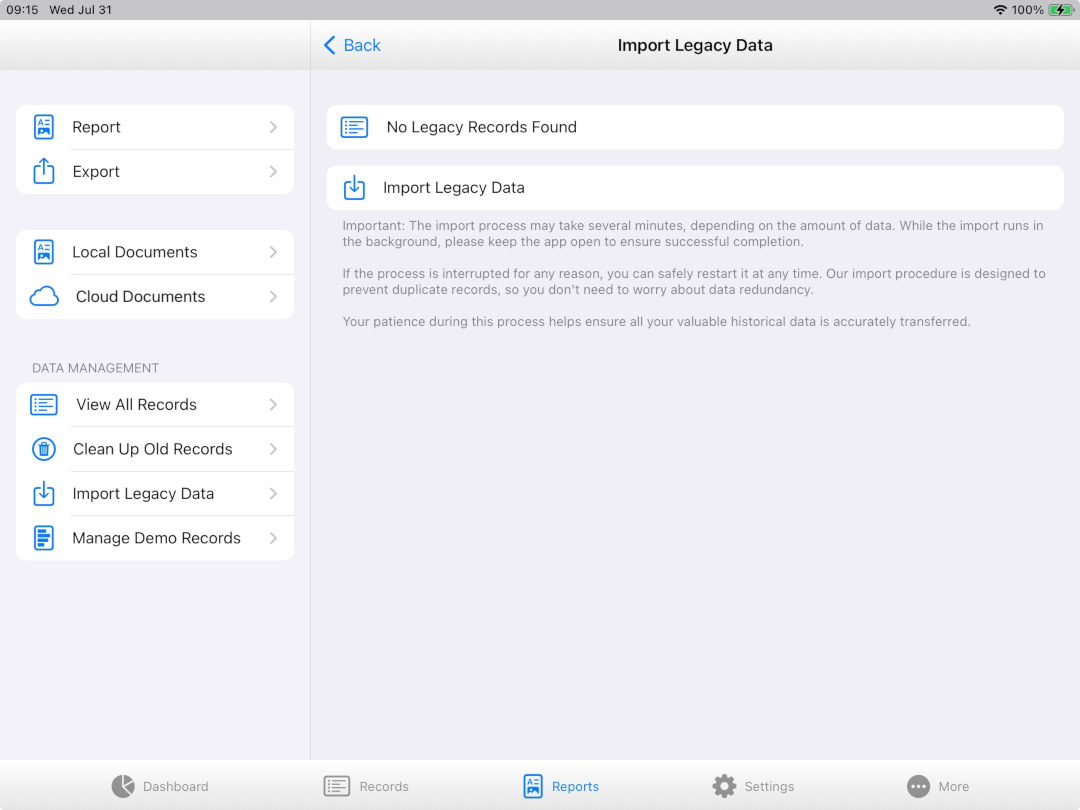
Why This Change Matters
Our new cloud-based system offers several advantages:
- Your data is no longer tied to a single device
- Even if your device is lost, broken, or stolen, your data remains safe
- If all your devices are lost, your data is still secure in the cloud
- When you add a new device to your Apple account, your health data will automatically be available
Still Having Trouble?
If you don't see the 'Import Legacy Data' option or encounter any issues during the import process, try these steps:
- Force close the app
- Restart your device
- Reopen the app and check again
If you're still unable to access your data, please don't hesitate to contact our support team. We're here to ensure you can access all your important health information.
Remember, your health journey is important to us. We've made these changes to provide you with a more secure, accessible, and reliable way to track your health over time. Thank you for your patience and continued trust in our apps.
Stay healthy!
The Health App Team
- Details
- Written by: Anatoly Butko