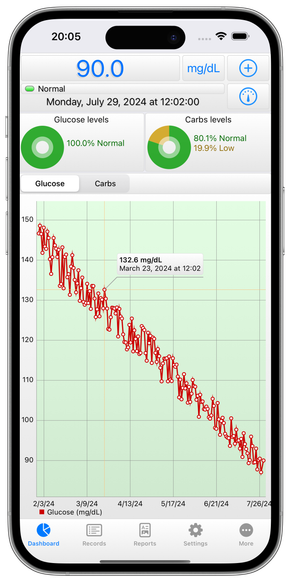
BGluMon Pro 14.0: Revolutionizing Glucose Monitoring for Better Diabetes Management
We're thrilled to announce the release of BGluMon Pro 14.0, now available on the App Store. This major update introduces a range of powerful features and improvements, solidifying BGluMon Pro's position as the leading app for comprehensive glucose monitoring and diabetes management.
Key Features
1. Advanced Glucose Tracking
BGluMon Pro 14.0 offers an enhanced system for monitoring your glucose levels:
- Quick Data Entry: Easily log glucose readings, carb intake, and insulin doses
- Customizable Tags: Categorize readings based on meal times, activities, or medications
- Smart Trend Detection: Advanced algorithms identify patterns in your glucose levels over time
2. Dynamic Data Visualization
Experience your health data like never before with our improved visualization features:
- Interactive Glucose Charts: View your glucose trends with intuitive, touch-responsive graphs
- Color-Coded Insights: Quickly interpret your readings with color indicators for different glucose ranges
- Time-in-Range Analysis: Easily see the percentage of time your glucose levels are within target range
3. Comprehensive Diabetes Management
BGluMon Pro 14.0 goes beyond simple glucose tracking:
- Carb Counting Progress Indicator: to help accurately record carbohydrate intake
- Medication Tracking: Log your diabetes medications and monitor their effects on your glucose levels
4. Enhanced Data Integration and Reporting
Take control of your health data with powerful management features:
- HealthKit Sync: Seamlessly integrate your glucose data with Apple Health for a holistic view of your well-being
- Comprehensive PDF Reports: Generate detailed health summaries to share with your healthcare team
- Flexible Data Export: Export your records in CSV, JSON, or XML formats for personal analysis or backup
5. Privacy and Data Security
Your sensitive health information remains protected:
- Biometric Authentication: Use Face ID or Touch ID for quick, secure access to your data
- Passcode Protection: Set up a passcode for an additional layer of security
- iCloud Sync: Securely access your glucose data across all your Apple devices
Try BGluMon Pro 14.0 Risk-Free!
We're confident you'll love BGluMon Pro 14.0, which is why we're offering your first month absolutely free! Download the app now and enjoy full access to all premium features. If you're not completely satisfied, you can easily cancel your subscription before the end of the trial period at no cost.
Risk-Free BGluMon Pro in AppStore
Conclusion
BGluMon Pro 14.0 represents a significant leap forward in personal glucose monitoring and diabetes management. Whether you're newly diagnosed, managing long-term diabetes, or simply aiming for better glycemic control, BGluMon Pro provides the tools and insights you need for informed decision-making.
Download BGluMon Pro 14.0 from the App Store today and take charge of your glucose monitoring!
Note: BGluMon Pro is designed as a tracking and management tool and should not replace professional medical advice or diagnosis. Always consult with your healthcare provider for medical concerns and proper interpretation of your glucose readings. The insulin dose calculator, if used, should be set up under the guidance of your healthcare team.
- Details
- Written by: Anatoly Butko
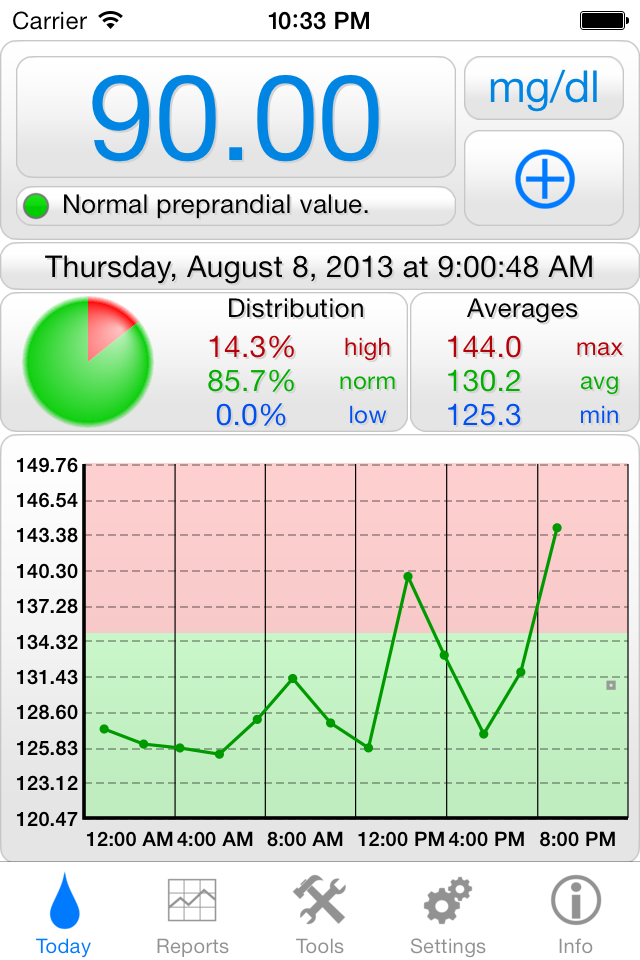
We're excited to announce a new update to our health monitoring applications that significantly improves the experience for our international users. This update addresses two key areas: medication and category naming conventions, and numeric input flexibility.
- Added international support for medication/categories names.
We understand that medication names and health-related categories can vary significantly across different countries and languages. To better serve our global user base, we've implemented enhanced international support for medication and category names.
What this means for you:
- You can now enter medication names and categories in your local language or using local conventions.
- The app will recognize and correctly display these names, regardless of the device's language settings.
- This feature facilitates more accurate record-keeping and easier communication with healthcare providers in your region.
- It also allows for seamless use of the app when traveling or if you move to a different country.
This enhancement is particularly beneficial for users who manage medications with names that differ from country to country, or for those who prefer to categorize their health data using localized terms.
- Added both dot and comma support for numpad for numeric values.
We've also addressed a common issue faced by users in countries where a comma is used as the decimal separator instead of a dot. Our app now supports both formats for entering numeric values.
Key benefits of this update:
- You can now use either a dot (.) or a comma (,) as the decimal separator when entering numeric values.
- The app will correctly interpret the input regardless of which symbol you use.
- This flexibility eliminates potential errors in data entry caused by regional numeric formatting differences.
- Users can input values in the format they're most comfortable with, without needing to adjust to a different system.
This feature is particularly useful for international users who frequently switch between devices or regions with different numeric conventions, ensuring consistency in their health data recording.
These updates reflect our ongoing commitment to making our health monitoring tools accessible and user-friendly for our diverse, global user base. By accommodating different linguistic and numeric conventions, we're ensuring that users worldwide can use our apps with equal ease and accuracy.
We encourage all users to update to the latest version of our apps to benefit from these new features. As always, we welcome your feedback and suggestions for further improvements. Your input is invaluable in helping us create health monitoring solutions that truly serve the needs of users around the world.
Thank you for your continued support and trust in our applications. We're excited to see how these enhancements improve your experience with our health monitoring tools.
- Details
- Written by: Anatoly Butko
We want to inform our users about a recent issue that has been identified and addressed in our health monitoring applications. This update concerns the display of Category and Medication information on the "Record" page.
Issue with empty Category/Medication is solved and will be available soon.
We understand that some users have noticed that their chosen Category and Medication entries are not appearing on the "Record" page as expected. We want to assure you that this is a display issue only and does not affect the integrity of your data.
(Category and medication are being saved correctly into database according your choose, they just aren't displayed on the "Record" page now)
It's important to note that despite this display issue, all your Category and Medication selections are being correctly saved in our database. Your data is safe and accurately recorded. The problem is limited to the visual representation on the "Record" page and does not impact the underlying data or any reports or analyses based on this information.
Our development team has successfully identified the root cause of this issue and has implemented a fix. We are currently in the final stages of testing to ensure the solution works as intended across all our applications.
What to expect in the upcoming update:
- Correct display of Category and Medication information on the "Record" page
- Consistent representation of your selections across all areas of the app
- No action required from users – your existing data will display correctly once the update is installed
We anticipate that this fix will be included in our next app update, which will be submitted to the App Store very soon. We recommend keeping automatic updates enabled for our applications to ensure you receive this fix as soon as it becomes available.
We sincerely apologize for any inconvenience or confusion this display issue may have caused. We appreciate your patience and understanding as we work to deliver the best possible experience with our health monitoring tools.
As always, we value your feedback and encourage you to reach out if you have any questions or concerns. Your input helps us continually improve our applications and provide the reliable, user-friendly health monitoring experience you expect and deserve.
Thank you for your continued support and trust in our products. We're committed to resolving this issue promptly and look forward to delivering an improved experience in the very near future.
- Details
- Written by: Anatoly Butko
We are pleased to announce that BGluMon 6.0.1 is now available and functioning as intended. The critical issues reported in the previous version have been successfully resolved, ensuring a stable and reliable experience for our users.
All look fine now.
Our team has carefully reviewed and tested the latest version, and we're confident that the app is now performing optimally. We appreciate your patience during the update process and thank you for your continued support.
CSV Data Import Feature
We've received feedback from some users who have encountered difficulties when attempting to import CSV data into BGluMon. We want to address this issue and provide some guidance to ensure a smooth import process for all our users.
The challenge with CSV imports often lies in the varying date and time formats used in different countries. Due to this diversity, it's challenging to create a one-size-fits-all solution that covers every possible format. However, we are committed to helping each user successfully import their data.
If you are experiencing issues with CSV import:
- First, ensure that your CSV file is properly formatted and contains all the necessary fields required by BGluMon.
- Pay special attention to the date and time format in your CSV file. The app expects dates and times to be in a specific format.
- The correct format for date and time in BGluMon is: 'MMM dd, yyyy, HH:mm:ss'
- For example, a correctly formatted date and time would look like this: 'Oct 1, 2012, 15:34:23'
If you've ensured your data follows this format and you're still encountering issues, we're here to help. Please send us a few sample rows from your export file, and we will provide you with the correct date/time format values to use for a successful import.
We understand the importance of being able to import your historical data and are committed to helping each user overcome any obstacles in this process. Your data is crucial for effective glucose monitoring, and we want to ensure you have access to all your information within BGluMon.
As always, we appreciate your feedback as it helps us improve BGluMon and provide a better experience for all our users. If you have any other questions or concerns, please don't hesitate to reach out to our support team.
Thank you for choosing BGluMon for your glucose monitoring needs. We're committed to continually improving our app to serve you better.
- Details
- Written by: Anatoly Butko